
Update Your Website With This Spring Cleaning to Do List
We’re over a month into doing everything at home, from working, to exercising, to happy hours… whatever it is, it’s at home. If you’re anything like me (and tons of other people around the world), you’ve completed a variety of home projects, and your house is feeling fresh!
Closet cleaned out? Check!
Office desk organized? Check!
Storage space cleaned out?… ehhhh we’ll save that for another day.
Now that you’re feeling motivated by all this spring cleaning, why don’t you give your website the proper attention it deserves. Be honest with yourself... When was the last time you focused on improving your business’s online presence? If it’s been a while, our 12 point checklist will give you the jumpstart you need for the best website spring cleaning.
Skip to the Advice
- Beath New Life Into Your Website Text Content
- Target User Search Trends
- Freshen Up Your Website Imagery
- Write Image Alt Tags To Improve Your Website’s Accessibility
- Check In On Your Meta Descriptions
- Fix Broken Links Across Your Website
- Build Those Internal Links
- Give Your Web Design a Facelift
- Give Your Calls To Action Some TLC
- Update Your Copyright Information
- Check If Your Contact Information Is Up To Date
- Check Your Mobile Experience
Breath New Life Into Your Website Text Content
If you haven’t updated your website content in a while, it’s time to give it some new life. Google knows that readers prefer fresh content, so updating your website content regularly can give your website a much needed SEO-boost. Jared Shields, our Project Manager here at Denverdata Web, recognizes that “a lot of people don’t understand that updates like that can have an actual impact.”
Read through the content on your website and identify opportunities where you align it better with your company’s brand personality and messaging. If you have a lot of content, a good place to start is by focusing on the most popular or valuable service pages first. Then, start identifying opportunities for blog and article writing. You’ll also want to review existing content for grammar, spelling, jargon, and punctuation errors.
Selected Resource: SEMRush has an excellent writing tool that can help you identify specific areas of improvement to make your content more SEO-friendly. Check it out on the SEMRush website or download it at the Google Docs add-on store.
Target User Search Trends
User preferences are changing constantly, which is why it’s important to make sure your website is always up to date with current search trends in your industry. It’s more important now than ever to respond to current times and “get with the trends.” With everyone adjusting to this new way of life, search trends are changing drastically, which means there are new opportunities arising in a variety of industries to provide users with the content they’re looking for.
Selected Resource: Use Google Trends to identify how search trends have changed in your industry in the last year, or even just the last couple months. Then, update key SEO elements throughout your website accordingly. You might also uncover opportunities for blog topics or maybe even new service or product offerings.
Freshen Up Your Website Imagery
Your audience wants to know that they’re interacting with a business and website that’s current and relevant. If your website has old or outdated imagery, you might be unknowingly sending the message to your customers that not only do you neglect certain areas of your business, but you might also neglect them over time.
Use this time to update the imagery throughout your website to contain fresh, new photos that reflect your brand personality and current service or product offerings. A few new photos on a page can make a world of a difference for your user experience, credibility, and brand image.
Write Image Alt Tags To Improve Your Website’s Accessibility
While you’re updating the imagery throughout your website, it’s also a great time to focus on writing image alt tags for both new and existing imagery. Image alt tags are short descriptions that inform users and search engines about the image’s content. A lot of businesses tend to put their image alt tags on the backburner, but they are super important for your website’s accessibility and SEO. Take some time to go through your website and make sure all your images have alt tags that are descriptive and adhere to best practices.
Check In On Your Meta Descriptions
When was the last time that you checked the quality of your meta descriptions? It’s tempting to make meta descriptions an afterthought because they don’t really appear anywhere else except on search engine result pages… right? Well, I encourage you to think of it from this perspective… If the front door of your house was dilapidated, would guests feel welcomed into your home?
Meta descriptions serve a similar purpose for your website. They’re the entry gate to your website that invites users in and encourages them to choose your website instead of all the others that are fighting for their attention on the result pages. If you haven’t updated them in a while, give them some attention to make sure they include your target keywords, compelling value propositions, and a clear call to action.
Fix Broken Links Across Your Website
Broken links are the ultimate dead end for user experience. When a user encounters a broken link on your website, their experience is interrupted. This interruption can lead to heightened levels of frustration as users try to figure out where to find the answers they were looking for.
Ideally, you should be checking for broken links on your website at least monthly or quarterly. However, sometimes we lose track of things on our to do list, and they get forgotten. If you haven’t checked for broken links in a while, this is the perfect time to check and fix them by either removing them completely or creating redirects for them.
Selected Resource: Use this Free Broken Link Checker to find broken internal and external links across your website. If you’re not sure the best way to fix these broken links, reach out to us… we’d be happy to help!
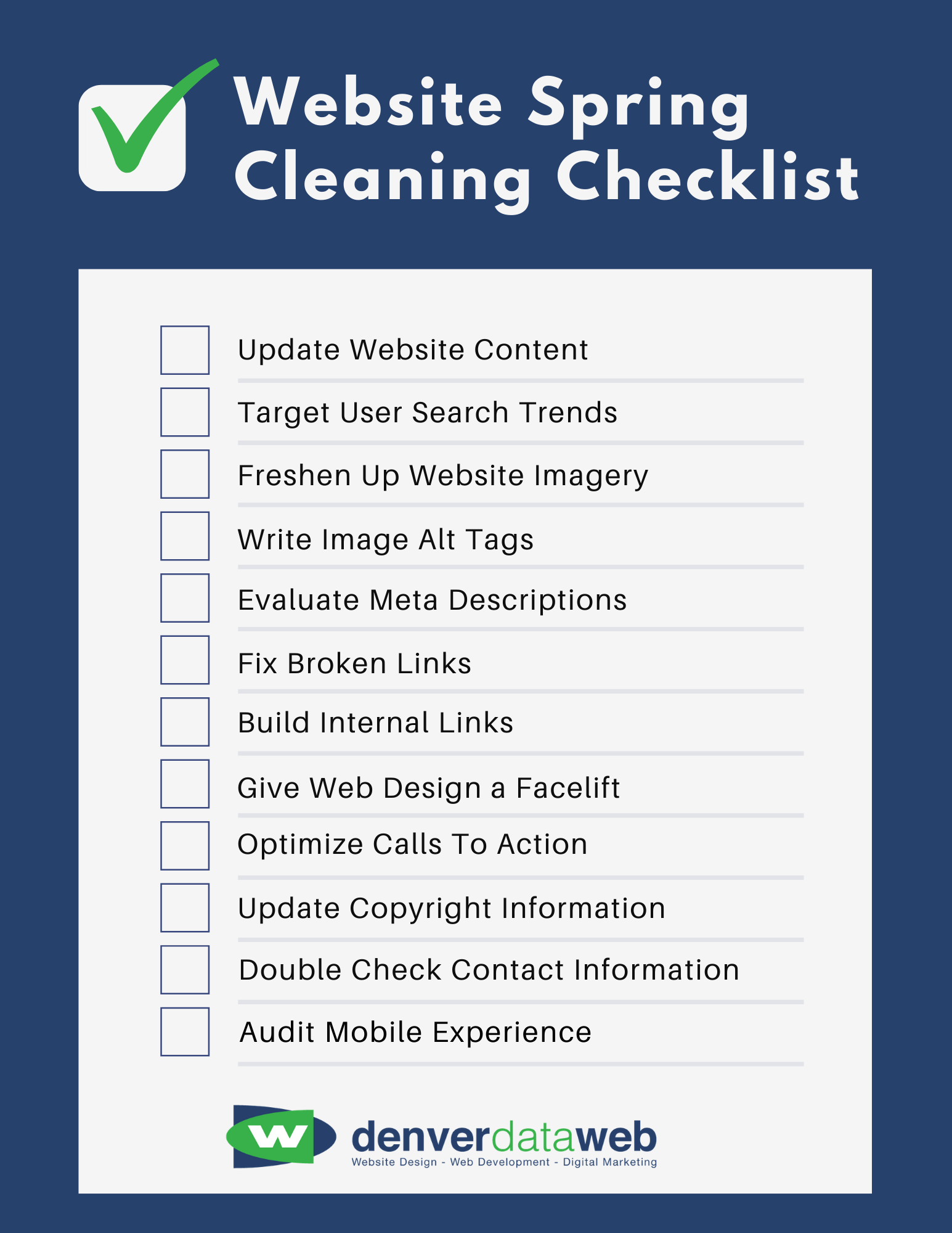
Build Those Internal Links
Once you’ve fixed the broken links on your website, you can focus on building new internal linking structures. Internal links are critical pieces of information for users and Google. Your goal with internal links is to help users navigate from one page on your website to other important pages until they ultimately convert on your website. Internal linking also plays a strong role in informing Google about the structure of your website and what certain pages are about.
Every website has new opportunities for internal linking. Do you mention a product on an important page of your website but don’t link to the product page itself? Add a link! Do your blogs include links for users to learn more from other blogs or service pages on your website? If not, add a link! Do your thank you pages encourage users to stay on your website by encouraging them to explore more of what you have to offer? Read through your website and find all the opportunities for new internal links!
Selected Resource: When implementing internal links across your website, make sure you follow the best practices for internal linking.
Give Your Web Design a Facelift
If it’s been awhile since you designed your website, it’s probably time to give it a facelift. Our web developer and designer, Justin Goldman, likes to remind clients “that a website isn’t a set and forget it thing… it needs to continue to evolve with [your] business. Too many businesses let their websites go stale.”
Updating the design of your website might be as simple as revisiting your style guide to ensure that all the design elements across your site are consistent with your company branding. Or you can opt for a new, modern site redesign that focuses on getting your website up to date with current design trends. Our team can help you identify the most important areas to focus on regarding your website design.
Selected Resource: Heatmaps provide a helpful way to assess the impact that your website design has on your user experience. Using a tool like Hotjar can show you where users stop engaging with your website due to poor design. Identifying these areas can give you a specific focus when approaching your website redesign or update.
Give Your Calls To Action Some TLC
Calls to action (CTAs) can make or break your website’s ability to generate revenue for your business. The purpose of CTAs is to drive users towards taking a specific action on your website, so you need to make sure their language, visibility, and design supports this goal.
Take a look at your website’s CTAs and ask yourself these questions: Do you have more than one CTA on a page? Are these CTAs conflicting or confusing in any way? Do your CTAs contain clear action verbs? Do they use personal pronouns rather than vague, distant language?
Selected Resource: When I’m optimizing CTAs on client websites, I love looking at examples and case studies for inspiration. Take a look at these 50 call to action examples for inspiration on how to write the perfect CTA for your website.
Update Your Copyright Information
Seeing an old copyright date on a website can elicit similar feelings to seeing an expiration date on your favorite snack package: you’ll still probably eat it (or at least consider it), but you might ask yourself how old is too old? Although a lot of your site visitors might not scroll that far down the page, if any of them do and see an old year, they’ll interpret this as you neglecting your website, your audience, and your business image…. Not good!
One of the easiest ways to make sure your copyright date updates automatically is with a dynamic footer. Once you insert this code into your website, you won’t have to worry about updating it again, and you’ll maintain credibility with your audience.
Selected Resource: Check out Update Your Footer for snippets of code that you can add to your footer to make sure your copyright date is never outdated again.
Check If Your Contact Information Is Up To Date
Now that you’re working from home, can customers still contact you using the phone number listed on your website? Is your other contact information, such as email, still a good way for customers to reach you? Making sure all the information on your contact us page is up to date is a simple but extremely important step in your website spring cleaning.
If you have incorrect information listed on your website, you’ll lose credibility in the eyes of your customers. Nothing is more frustrating than trying to contact a business and realizing the information they’ve listed on their website is out of date. Take a quick look and make sure everything is correct: Name, phone number, office address, email address, opening hours, etc.
Check Your Mobile Experience
Now is the perfect time to improve your website’s mobile experience for users. Since Monday, March 16, 2020 (when all this craziness with COVID-19 began) mobile traffic has consistently been down an average of 24% from the last week of February. Therefore, right now is the perfect time to prepare for when users resume their usual mobile search trends by making sure your website is responsive across all devices. Our project manager, Jared Shields, encourages clients to “take a deep dive into their own mobile experience on different devices and browsers to make sure no holes are missed in user experience.”
Selected Resource: Use Google PageSpeed Insights to quickly check if your website is mobile responsive. Simply input your website’s URL. Then, this tool will analyze your website and offer recommendations on how to improve your mobile responsiveness. If you’d rather leave these updates up to someone else, our team can make sure your website is responsive across all devices.
Enjoy The Satisfaction Of Completing Your Website Spring Cleaning Checklist!
Doing routine maintenance on your website is a crucial part of ensuring a positive experience for your users. Right now is the perfect time to work through this checklist and get everything up to date. Once this foundation is in place, you can then direct your attention to revamping your off-site SEO. Stay tuned for our off-site SEO spring cleaning checklist.